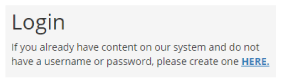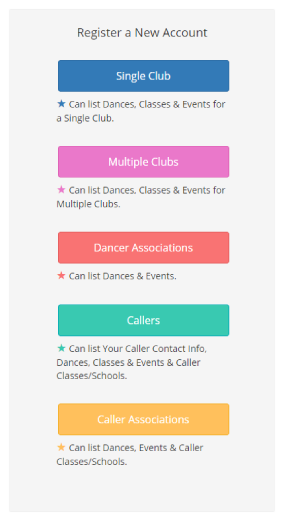Administration Information For Caller Administrators
Administration Information For Caller Administrators1) What is a Caller Administrator?
SquareDanceFun.com offers caller admin the ability to host classes, events and dances. Caller admin can also host classes for other callers and prospective callers.
Note: An admin account is required to post listings (such as classes, dances and events) to the SquareDanceFun.com website. Each admin account functions differently. You may view the different admin accounts HERE.
2) How do I Create a Caller Administration Account?
Before you create your caller admin account, please be sure of the following:

This will be displayed on the website to promote you as a caller. Acceptable file formats are: JPG, JPEG, PDF and GIF files.
Step-by-Step Caller Administration Registration
Through this account you'll be able to manage all your listings, including square dance classes, caller classes, events and more.
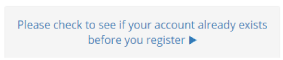
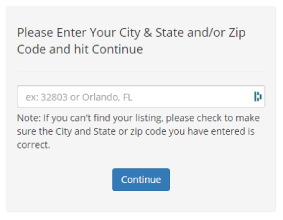
Note: If you have an account that already exists, you can update that account by selecting and by selecting HERE to finalize registration (also see image below).