

 Administration Information For Classes
Administration Information For Classes1) What is a Class?
A class is where a group of dance students meet regularly to study square dancing under the guidance of a square dance instructor. The class duration (start and end dates) and times may depend on location and/or availability of the club and instructor. Unlike events or dances, classes are focused primarily on instruction. The difficulty level of classes will range from beginning to advanced. The class difficulty level should be made clear to prospective dancers before the class begins. Hosting classes is a great way to generate interest in square dancing.
2) How do I Create a Class?
Before you create your class, please be sure to have the following:
For instructions on how to create a listing once you have set up your administration acount, select here.

Note: Every class is evaluated by the SquareDanceFun.com team before it is added to the site. This is to prevent hackers or tricksters and insure the quality of our site. Once your class has been evaluated, you will receive an email to let you know your class has been added. Please allow 1-3 business days for evaluation. Many times your class will be reviewed within a few hours.

Note: The most successful classes have consistant dates, times and locations. For example, classes that are held every Wednesday at 7:00 pm at the Elks Lodge, will be easier for dancers and prospective dancers to remember.
This will be provided as a link for dancers and prospective dancers on our site. The purpose of a flyer is to promote and give information about your class
You may create professional flyers for free using our site (see below). You may also upload your own flyer. Acceptable file formats are: JPG, JPEG, PDF and GIF files
3) How do I Find and Edit an Older Class?
Login to your ADMINISTRATION account.
Next, select the red classes icon 
Look to see if your Class is listed on the page. If it isn't, select "Show Expired or Delected Listings". Select the Class you would like to update. If the "Show Expired or Delected Listings" option is not there, or if the Class is not there, that means you will need create a new one. If your listing exists but is not a part of your administration account (aka, you can still view it on the site map) please contact a member of our team.
4) How Can I Promote My Class?
Whether your club is already established or not, any kind of promotion is well worth the effort. Through SquareDanceFun.com we offer various ways for you to promote your class and club.
1) Easy to Use Promotional Marketing Materials
Create and PRINT or EMAIL professional, quality, marketing materials for FREE. So far, we have the following features available for you:
 View Sample
View SampleComing Soon! Add your first and last name (or first and last name of whoever you choose) for a personalized touch.
All materials (listed above) are available on your administration home page (upon login).
2) Discover Contacts and Keep them Up-To-Date with the Latest News
The SquareDanceFun.com website will automatically keep track of all your contacts and make them available to you in your administration account. A new contact is made whenever a dancer or prospective dancer in your area lets us know they'd like to be updated with more information.
There are two kinds of contacts:
These are specific requests from prospective dancers who found your club or class on the SquareDanceFun.com website and requested information.
Note: To manually add more club contacts to your mailer list, select your class on the SquareDanceFun.com map page, select 'CLICK for INFORMATION', and then select the link for an information request. Contacts can be manually added by filling out the information request form.
These are general requests from prospective dancers in your area.
Note: Green button request dancers are available to all clubs in that dancer's requested area.
View my Club Contacts
To view your club contacts, login to your administration home page. If there are contacts in your area they will be listed beneath the category listing icons. Select 'Your Contact List' to be taken to your contact listing page.
Send weekly or monthly emails
Once on your contact listing page, you may select which contacts you would like to email. Not only can you promote to an audience that has already expressed an interest in square dancing, but you can also use this feature to keep your current dancers up to date. Has your class had a sudden change in its schedule? Let your class know by sending them an email. Save yourself time and keep your contacts up-to-date.
5) How to Delete My Class Once it's Finished
After your class expires it will remain on the SquareDanceFun.com website for two days before it is automatically deleted. If you would like to manually delete your class for any reason, you may go to your classes page (the same page you used to add your classes). Find the class you'd like to delete and select the red button with an 'x'.
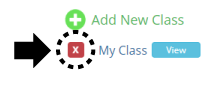
Verify that you'd like to delete your class by selecting the 'OK' button 
6) How to Reactivate Deleted Classes
SquareDanceFun.com will keep track of all your listings, including expired or deleted classes. To view those deleted or expired classes, go to your classes page (the same page you used to add your classes) and select 'Show Expired or Deleted Listings' (near the bottom of the page).
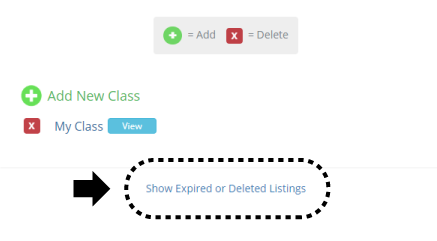
To reactivate any of those classes (aka to have them again visible on the website site map), select the class you'd like to update. Update the form with your class's most current information. Be sure to update the dates or you will not be able to update your class. Once you have updated your class, it will again be active on the site map and will no longer show up as an expired or deleted listing.
Note: If you are certain you have expired or deleted listings but the link is not showing, it may be because the listing is a dance or an event, rather than a class. To view those listings, you must select the dance or event icon(s) on your administration home page. If you still can't find your listing, feel free to contact our team.